With recent advancements in technology, there are so many opportunities for companies to expand their businesses online. You can reach your target audience through ads across various platforms, engage with them on your website or app to present your products and services, acquire them through a seamless transaction process, manage them through a CRM, nurture them through emails and SMS and finally convert them into your loyal customers.
The users are well informed nowadays. They actively search for information related to the products they want. Once they choose a brand, they want that brand to interact with them and provide them with a simple and effective buying experience. As a marketer, it is our responsibility to understand the user requirements and improve their buying experience throughout the journey. This is where marketing analytics comes into the picture.
Analytics tools help us understand what users are doing on different platforms. Google Analytics is the most commonly used tool for this. It is built majorly to track user sessions and source attribution for your website. But is that enough to understand the entire user journey? What is the exact journey of a user? How can we map user journeys across the website and the app? How is a particular event on my website correlated to my final goal? To answer these questions we have user analytics tools.
What Are User Analytics Tools?
User analytics tools help you understand and map how a particular user has interacted with your online platforms based on the events being tracked.
Infographics (Eg):
While simple data analytics tools focus more on website parameters like sessions, page views, etc., user analytics tools give us in-depth information on users’ journey across various platforms. Following are the main features to look for in a user analytics tool:
- User-level data analysis
- Individual user journey
- Various platform integrations
- Funnel mapping, analysis and insights
- Creation and tracking of custom events
- Automation and data representation
- Accessibility
These features are sufficient to answer all the questions mentioned above. Now, does this mean we should switch to only a single user analytics tool? The answer is NO.
While these tools will help you cover most of the points related to your user, you still need a simple tool like Google Analytics which is superior in terms of tracking user session and source attribution for an end-to-end user and platform understanding.
Also read: Experimentation in Digital Marketing 101
User Analytics For SaaS Marketing
As a SaaS business, your main objective is to acquire and retain customers so that they subscribe to your product. A number of marketing activities are involved right from product promotion to user nurturing & retention.
Ideally, we are expected to understand this data and draw insights from it to improve the effectiveness of our marketing activities. But using different tools for each of these platforms makes it difficult to map the data properly and correlate events across platforms.
Also, one of the important things to note is that the time between first exposure to qualification and conversion is not going to be immediate. So the tool should be able to connect all these activities to the respective users.
Using user analytics, we can map all of the user activities under respective users. Even if the user returns after a brief interval, once he is logged in, the tools can keep track of their activities. Some tools can also remember the device and browser through cookies.
It is crucial for a marketer to be able to track these metrics and other correlated metrics across platforms and connect them to a particular user. Once we have enough data, we can create cohorts for important user properties & events and run marketing activities specifically for them.
User Analytics For Ecommerce Marketing
Nowadays, while looking for products to buy, customers want as much information online as they can gather about the product. You will have multiple customers coming to your website and going through the product features, specifications, customer reviews, etc. before finally converting as a customer.
What actions led to only some of your users buying your product? You will still have a lot of users who have left their products in the cart. Clearly, we cannot have the same marketing activities for these two cohorts. You will need data-driven answers to precisely tackle these questions.
 Website
WebsiteTraffic
 Cost Per
Cost PerAcquisition
 Sales Conversion
Sales ConversionRate
 Average Order
Average OrderValue
 CLTV
CLTV
 Customers
CustomersRetention Rate
 Cart
CartAbandonment Rate
 Net Promoter
Net PromoterScore
A lot of brands also have an app for eCommerce. We all know that most of the traffic that we receive on the website is through a mobile device. By using apps, a marketer is able to create better touchpoints and nurture the customer through in-app notifications.
Again, if you are using two different analytics tools for your app and your website, it will be very difficult to map the user journeys and connect users activities for the same user across the website and the app. By using a user analytics tool, you can easily understand and map users activities across your website and app. We can also find correlations between an event on the website and on the app. Further, we can also understand the obstacles in both the journeys and make an informed decision.
You Might Like: Adapting Your Digital Marketing Strategy to COVID 19
User Analytics Tool Implementations And Suggestions
A few popular examples of user analytics tools are Mixpanel, Kissmetrics and Amplitude.
Let us briefly look at procedures to implement these tools on your online platforms.
- We start by defining the most important events and user properties for each platform.
- This is followed by an SDK integration. Include the codes on your platforms that trigger events and transfer data to these tools.
- Once that is done, we get into QA where we check whether the data is flowing properly for each of these events.
- If everything is working well, you are ready to go.
- Keep in mind that this is going to be a continuous process. Once the project is ready, you need to keep on improving with the new data to be checked.
Final Words
2020 has been a roller coaster ride so far. The economy has slowed down due to a steep increase in the number of cases because of this pandemic and the lockdown. The market has become very unstable. But the number of people online and their time spent browsing the internet has increased significantly. Understanding the way a user interacts with your platform acts as the building blocks of an excellent customer experience. Take your web analytics one step further by implementing user analytics.
