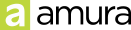The Mega Property Exhibition (MPE) by the Panvelkar Group was an event held to showcase the group’s’ extensive inventory under one roof across Ambernath and Badlapur. The event aimed at delivering budget properties straight from the developer to the target audience – properties that consumers can browse through and select at the exhibition.
How do you manage your leads? How do you manage all the inventory? How do you track your leads? How do you calculate the ROI on every rupee you will spend on promoting your portal online? How do you manage your sales? How do the developers’ sales teams get in touch with the leads, once generated? This is exactly where Sell.Do, the sales and marketing automation platform, comes into the picture.
Sell.Do is Amura’s proprietary SaaS-based sales and marketing automation platform with integrated telephony that is capable of handling all these functions in one user-friendly interface. It’s the most effective sales and marketing tool currently available for the real estate industry. Sell.Do enables your sales team to close more deals and your marketing team to achieve exceptional returns on their spends, thereby helping developers save more and generate higher revenues.